The Flashcard website Quizlet has added “Dene” as a language choice on their site and tweaked their display fonts. Now we can create flashcards in any of the Dene languages of the NWT.
Here’s my first set to try out http://quizlet.com/10973784
Challenge to Parents and Educators:
Create and share flash cards in Tłı̨chǫ and other NWT Aboriginal Languages.
- Build your own set of flash cards for the words you want to learn.
- Share them on Facebook (or email) to let your friends try your flashcard set.
Practice, learn, play games and test yourself online.
Compete for championship status on each other’s games.
Find Mobile Apps to use your flashcards on the go.
You can also print flash cards in several different sizes.
Here’s what you will need to do:
- Install the Unicode keyboard for your language.
See instructions at http://denefont.blogspot.ca/
(Please Note that Quizlet does NOT work with WinMac Dene fonts.
You cannot copy and paste from the Tlicho on-line dictionary.
You must type the words using Unicode characters) - Sign up for a free Quizlet account and create your card set.
Links for easy sharing on FaceBook are on the Quizlet site.
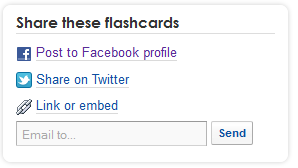
Some tips
Select “Dene” from the language dropdown menu.
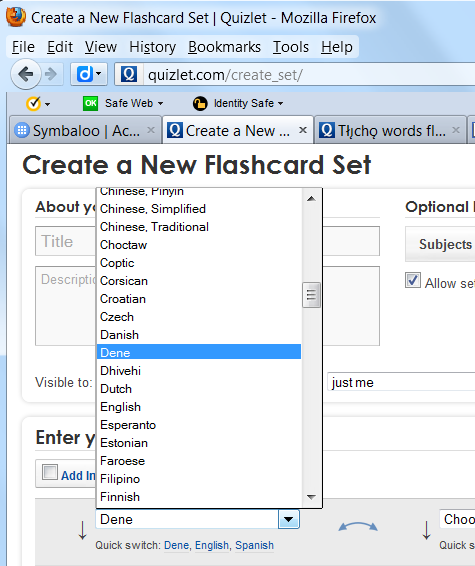
For the flip side of the card, type the English translation,
or add images* with the “Search Images” button.
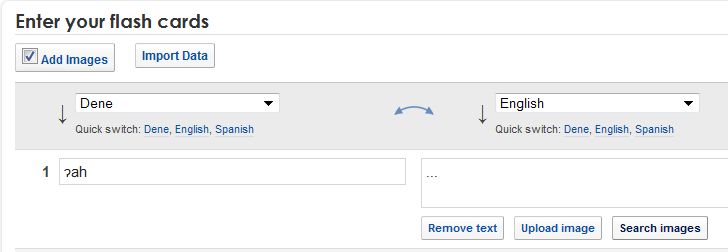
*”Upload image” is only available with a Pro account. The free account limits your choice to a selection of Flickr non-copyrighted images.
This next hint applies only to the TITLE, not to the flashcards themselves.
Use plain vowels in the TITLE you give your flashcard set. The barred ł and the dotless ı are OK, but leave out tone and nasal markers in your set title.
Here’s why I recommend that. The title becomes part of the URL, and special Dene characters like nasals and tones make very complicated and ugly links for sharing.
Below is an example of what you DON’T want.
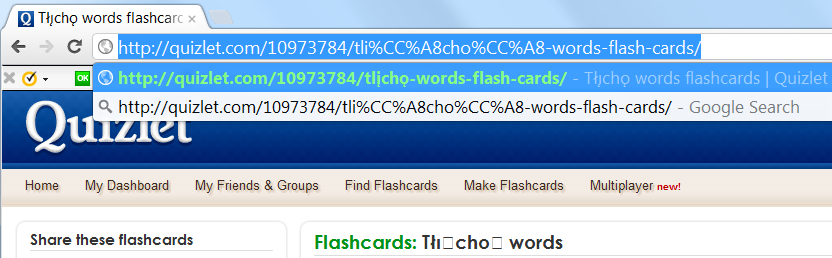
So far, Quizlet does not support audio in the Dene languages.
Technical stuff you can afford to ignore:
Initially there were some problems with Dene Language charactes because the Quizlet site used Unicode fonts that were not compatible with the Dene languages. Now however they have made the necessary changes. By specifying “Dene” from the language dropdown, the font will be forced to Arial which is on all new operating systems and displays the nasals and other special characters correctly. It is still a good practice not to use Dene Language characters in the title of your flash card set. The title is still displayed in the default font of the website, and may not display correctly in all browsers.

