My online Tlicho Language class for government employees came out of the starting blocks over the last two weeks like snails at a sprint. Hope it goes the distance like the proverbial turtle. It’s sure no hare. Struggles with technology sort of overshadow community building at this point. Considering that part of the class is making their Skype call over a 768 kbps satellite connection, it’s actually amazing that we can do synchronous at all.

Vodburner – I’m sure that wasn’t the screen I shared
This week we all dialed into my freeConferenceCall.com to prevent losing audio. That meant everyone had to mute their Skype microphones – but each time they got dropped, their mics were on again when I added them back to the Skype video conference. With all this struggle with technology, I never did get around to the most important discussion about the assignments in our half-hour session. It’s a very small class. I intend to make phone calls to each participant before our next session to encourage them to participate in the asynchronous online environment. I’m hoping I can walk them through the steps individually. No one has taken an online class before.
I received encouraging support from the organizers for my philosophy that the live class sessions were for learning techniques and solving problems. Learners are asked to select something they can use in everyday life as their first learning project and post a description to the forum. I then work with language experts to find a culturally appropriate way of expressing this idea and make recordings or tools for practice. Actual learning and practice is to take place in their everyday work and social lives where they are surrounded by native speakers of the language. For the participants, it’s a change from the “taking-a-course=credentials” model they are conditioned to expect.
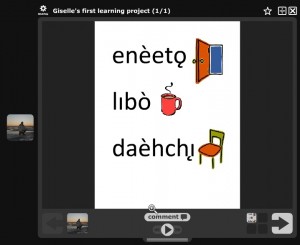
3 simple nouns
I created my first simple VoiceThread this week in response to one student’s posting. It seems an ideal tool for language learning. Moodle kept erasing the embed code until Lisa Lane reminded me to check a specific Moodle security setting. I’ve put a screenshot in this blogpost rather than embedding it here to protect learner privacy. My beef about VoiceThread is the same as about Wikispaces though. No matter how open and public you make the privacy settings, no one can comment without creating an account. That is a barrier to participation – all the more so for anyone who is unconvinced of the value of collaboration (legacy of old-style schooling where cheating was punished even more severely and painfully than being wrong – but now I’m on the soapbox).
Considering the amount of time I’m spending tweaking (and struggling with) Moodle, yes, online teaching definitely takes more time than face-to-face. Besides constantly second-guessing myself about the clarity of my instructions, I still cannot add text in our target language.
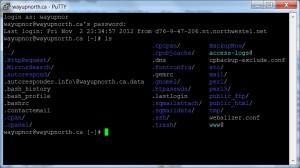
I’m in. Now where’s my database?
I’m working with Bluehost to venture into the murky world of SQL database editing. Apparently I need to correct the Unicode settings from a command line interface. (I’m open to anyone willing to assist me via Skype, join.me or BBCollaborate.)


|
Moodle erasing embed code can be handled by your Moodle admin. There are some special settings to allow embed and object codes in the Admin controls. The only thing it won’t handle is iframes in a glossary entry (a wall I’ve recently hit myself) but embed codes do work.
VoiceThread successfully embeds on pages, but I was trying to embed it in a discussion forum reply.
I am the Moodle admin – fortunately or unfortunately. No delay in getting someone else to change settings, but often I have to figure out what has to be changed and where to change it.
Hmmm…OK. I embed stuff in Moodle forums all the time, though not Voicethread. Can you share the embed code so I can try it?
I’m sure you’ve done Admin -> Security -> Site Policies — check the Allow EMBED
and OBJECT Tags ?
And Admin -> Plugins – Filters – Manage filters — enable multimedia plugins?
Thank you Lisa! – it was the site policies “Allow EMBED and OBJECT tags” setting that had escaped me. Embedding worked for me as the admin, but I logged in with my student ID to reply to a post, and that required the Allow Embed. It’s obvious once I know it. All fixed now. I will edit my post as well.